Now Reading: The Best AI Search Engines to Try
-
01
The Best AI Search Engines to Try
The Best AI Search Engines to Try

I’ve fallen down countless rabbit holes while doing seemingly simple searches: “How to make a latte?” turns into “Latte vs. americano?” which turns into “How bad is caffeine for you?” and ends with “Coffee alternatives.” AI-powered search engines can save you time and give you better results — if you know how to use them.
I tested nearly a dozen search engines and narrowed the list to these nine options, which include the best for mobile, the best for users new to AI search, and lots more. Take a sip of your coffee (or coffee alternative), and let’s go.
Table of Contents
What are AI search engines?
AI search engines use some combination of web crawlers, innate artificial intelligence, and user data to improve users’ search experiences and provide more relevant information. Ironically, these machine-powered engines are some of the most intuitive, and ranking among the overall top search engines.
Since AI search engines are built to better understand human intent, they can save you time guessing the combination of keywords that will return your desired results. And search engine results pages (SERPs) will often include AI-generated summaries with cited sources, so you don’t have to click through several URLs to check their relevance.
Want to improve your company’s performance in today’s search landscape? Our new AI Search Grader takes your site and summarizes how your company will perform in AI search. The tool then recommends how you can perform your performance.
How I Tested AI Search Engines
I tested each search engine on Chrome by asking the same question: What are the latest content marketing trends for SaaS companies in 2025? I used incognito mode and cleared the cache between each new search. I stayed logged out except where I’ve noted otherwise (a few require free logins).
All the search engines touched on the same core trends, so my rankings focus on comprehensiveness, readability, overall user experience, citations, and whether a particular search engine is better for certain users.
A note on pricing: Many of these search engines have slightly complicated pricing structures, but most offer a free and at least one paid option. The paid options usually have additional features like extended access to the most recent AI models, but whether you need those models will depend on how you use AI.
9 Best AI Search Engines
1. Best Overall: Perplexity
Perplexity came out on top for its familiar and easy-to-use UX, comprehensive and skimmable results, and depth of resources.
It has a very similar interface to ChatGPT since it uses OpenAI’s language models, so it will feel familiar to a lot of users:

Perplexity’s results include a “Sources” tab at the top, so you can easily toggle to see the list of citations. It’s a great way to skim and make sure its sources are reputable and high-quality.

Unique among all the search engines I tested, Perplexity includes a summary table in its results, which I found immensely helpful — sometimes my eyes cross when I see all that information scroll down my screen, so I appreciated the skimmable summary.
Perplexity cited 20 sources, nearly twice as many as any other AI search engine I tested. It was one of only two that pulled results from YouTube, and it was the only one that also included Reddit (which can be a goldmine if you find the right subreddit).

Perplexity provides a detailed breakdown of trends, plenty of citations, and a summary table. That makes it the best option for experienced marketers, who may need to do deeper research — but also the best for less-experienced marketers who may want to start with the summary.
What I Like
- Visually well organized, with high readability for both new and experienced marketers.
- The summary table is a standout feature.
- Extensive citations and the best search diversity by far, listing 20 sources, including YouTube and Reddit.
What Needs Improvement
- Perplexity was the only AI search engine that didn’t have obvious areas for improvement.
Pricing
Perplexity has a two-tier pricing plan, plus Perplexity Enterprise accounts.
- Free forever: Includes unlimited free searches and three Pro searches a day.
- Professional: $20/month. Includes 300+ Pro searches a day.
2. Best for Visual Learners (and Second-Best Overall): Komo
Komo’s search results begin with a nifty color-coded “Perspective Pulse” — the clearest and cleanest summary of any search engine I tested.

Komo has two other features that make it stand out in a crowd: You can select both a search corpus (e.g., the web, academic sources, socials, news, video, blogs) and one of 10 pre-defined personas.
Personas let you choose how you want the information organized — options include gathering quotes, providing an explainer or a TL;DR, or gathering data. I didn’t test personas for this article, as they require a paid subscription.
Komo also lets you choose which AI model to use for your search. The options include various models from Gemini, Claude, and OpenAI. This is great for experienced AI searchers who have a handle on the pros and cons of all the options out there.
What I Like
- The sources are noted immediately next to the relevant text. But unlike other search engines, which use footnotes or dropdown menus, Komo uses a button with the website’s favicon that breaks up the wall of text. I found it much nicer to look at than other SERPs.
- Decent search diversity, with 10 sources listed.
What Needs Improvement
- There are so many options — AI models! Personas! Search corpora! — that it may overwhelm users who are brand new to AI search.
- Komo needs more search diversity to compete with the likes of Perplexity — but it’s still a close second place for me.
Pricing
- Free plan: $0
- Basic plan: $15/month
- Premium plan: $30/month
- Business plan: $200/month
3. Best for Mobile: Arc Search
I tested Arc Search on an iPhone 14 Pro using the free Arc app for iOS; it’s also available for Android.
Arc is easy to use and easy to read on mobile, and its results were similar in quality to the web-based browsers I tested. Plus, its voice search worked seamlessly, easily working out what “SaaS” was (I pronounced it “sass”).
It also makes it easy to see all the sources at a glance, and Arc and Perplexity were the only AI-powered search engines I tested that pulled results from YouTube videos. Arc cited 11 different sources, which is on par with other AI search engines.
What I Like
- No third-party ads.
- It auto-archives old tabs — between my mobile Chrome and Safari apps, I currently have 216 open tabs, and that’s a record low. So if you’re like me, Arc will be a lot lighter.
- You can switch seamlessly between Arc and Google search, which is particularly useful on mobile.
What Needs Improvement
- I found the UX a bit too cute, and a bit cluttered.
- It took me a moment to realize that “Browse for me” meant searching with AI.
- One of the questions in Arc’s FAQ is how it makes money if it’s both free and ad-free. Problem is, it doesn’t answer it — and that leaves me with more questions.
Pricing
4. Best for Google Users: Gemini
If you’re already fully integrated into the Google ecosystem, Gemini is an easy choice for AI-powered search. Formerly known as Bard, the AI chatbot may be attractive to those who have grown accustomed to Google’s many products.
Gabrielle Herrera, a senior marketing manager of community growth at HubSpot, sums it up: “I really enjoy Gemini because it’s integrated with the Google Ecosystem — which was my preferred search engine to begin with.

Gemini is separate from Google’s AI Overviews, which appear at the top of some Google search results (and which I’m not covering here, since it’s not a separate search engine).
Gemini’s results were some of the most comprehensive of the bunch, and it included more information about AI’s role in content marketing trends, including Google’s E-E-A-T search quality rater guidelines.
What I Like
- Good search diversity, with 13 sources cited.
- It has a “Double-check response” feature, which uses Google to run a secondary search of your question to ensure accuracy.

What Needs Improvement
- Gemini includes sources for each bullet point, but you have to click on a down arrow to find them. I’d like to see a comprehensive list of all sources included in the initial results.
Pricing
Gemini has three plan tiers, including one that provides Gemini Advanced free to U.S. college students.
- Gemini is free, but it places some limits on access to its most advanced model.
- Gemini Advanced is $20/month and increases the limits on its “most capable experimental model, 2.5 Pro.”
5. Best for the Privacy-Concerned: Brave Search
Brave Search is the AI-powered engine of choice if privacy is your top concern. It doesn’t track users or their queries, meaning it can’t share or sell personal data — because it never collected it in the first place.
Its AI-powered search engine promises it’s “the only large real-time answer engine that puts privacy first and does not rely on Big Tech search engines.” It wasn’t the best or most powerful search engine I tested, but the quality of information is on par with the rest.
Brave Search also looks a lot like Google, so it’s a great place for AI beginners to start.
What I Like
- Brave has tabs for Images, News, and Videos, just like Google. This stood out among the search engines I tested, which largely provide text-based results.
- Brave is known for its commitment to privacy and security, making it an essential option in the AI-powered search landscape.
What Needs Improvement
- Poor search diversity, citing only four sources.
- I searched normally and with the “Answer with AI” feature for both questions and received identical search results in both modes — so it’s unclear what advantages Brave is bringing to AI-powered search.
Pricing
Brave offers a number of products like a VPN, a proprietary browser, Brave Search API, and lots more.
- Brave Search is free to use.
- Brave Search Premium is $3/month or $29.99/year, and is ad-free. Unlike its competitors, there aren’t any additional features, but Brave touts Premium as a way to support private, independent search.
6. – 7. Best for People Who Hate Search Engines: Claude and ChatGPT
In an informal HubSpot Slack survey on favorite AI search engines, Claude and ChatGPT — despite not actually being search engines — were the top two responses. And if they look like search engines and quack like search engines, I decided they’d pass the duck test.
HubSpot motion designer Oscar Estrada said, “I like that ChatGPT is able to search through both text and voice modes. Also, its deep research functionality is pretty useful.”
ChatGPT is great for newbies — it summarizes each point in just a sentence or two, so I wasn’t overwhelmed with information. It’s also familiar to a lot of folks, since it was one of the first AI chatbots on the scene.
Since HubSpot has an Enterprise Claude account, I signed in and used 3.7 Sonnet. The free version uses a less powerful model.
What I Like
- Claude’s friendly, conversational tone stands out among all the search engines.
- ChatGPT has a “Sources” button that opens a right sidebar — I liked being able to see the list of sources on the same page as the results.
What Needs Improvement
- ChatGPT and Claude have poor search diversity, each listing only five sources for my query.
Pricing
- Both Claude and ChatGPT have perfectly serviceable free versions.
- Claude’s Pro version is $17/month, and ChatGPT Plus is $20/month.
8. Best for Outlook Users: Microsoft Copilot
Microsoft Copilot is an AI companion tool that pairs with Microsoft 365 apps, such as Word, PowerPoint, and Excel.
Copilot integrates into Microsoft 365 apps to help with the most appropriate tasks, from writing thought-starters in Word to design help in PowerPoint to email inbox efficiency in Outlook.
Copilot also has a web version that functions similarly to other AI search engines. You enter a question, and it curates a response by scouring the web for references. For this article, I tested the web-based version.
What I Like
- Copilot is built for Microsoft, so if you’re an Outlook user, this may be your search engine of choice.
What Needs Improvement
- Copilot only listed two sources — far fewer than any other search engine.
- Copilot isn’t a search engine first and foremost, and that shows in both the overall UX and the SERPs, which were lacking compared to the others I tested.
Pricing
- Free plan limits access to certain models during peak usage times.
- Microsoft Copilot Pro is $20/month and includes “preferred access to the most advanced models during peak times.”
9. Best for Academic Research: EXA’s Websets
EXA is a bit of a wild card in this experiment, and a word of warning: it’s not for most people.
But for those doing deep academic research or marketers who want an exhaustive list of resources to use for their own research, EXA’s Websets can be a fantastic complement to other search engines.
Instead of summarizing results like most other AI-powered search engines, EXA’s Websets finds blog posts, scholarly articles, and other news related to your query and search criteria. If you prefer to do your own research, this is a great tool for identifying the best and most relevant resources with just one query.
What I Like
- Searches both scholarly journals and articles/blog posts.
- Clearly labels which of your criteria each article “meets” and “misses” — a unique and useful tool for research deep dives.
What Needs Improvement
- The spreadsheet-like interface isn’t nearly as intuitive as others on this list.
- The credits-based free plan starts at 750, and after one search, I was down to 420.
Pricing
EXA’s target audience is AI companies — and as such, it’s the most expensive on this list by a long shot.
- You can try EXA’s Websets for free using a credit-based system.
- The starter plan is $200/month and includes 20k credits; Pro is $800/month and includes 80k credits.
Where There’s A Will, There’s A(I) Way
Before testing AI search engines for this article, I was already an occasional Perplexity user, but I was pleasantly surprised by several others on this list. Whether you’re new to AI or a seasoned pro, try out a few of these search engines and see which ones meet your needs.
Editor’s note: This post was originally published in July 2024 and has been updated for comprehensiveness.














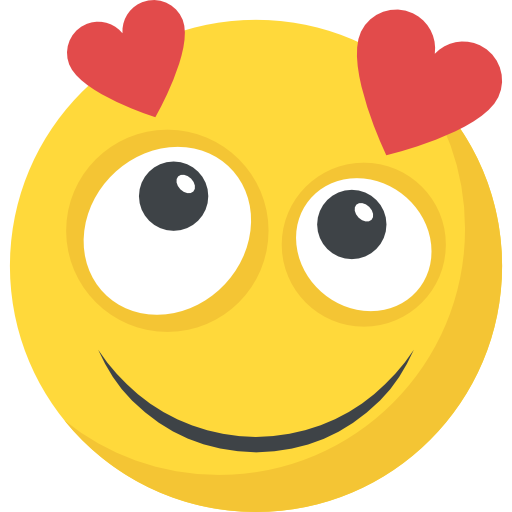






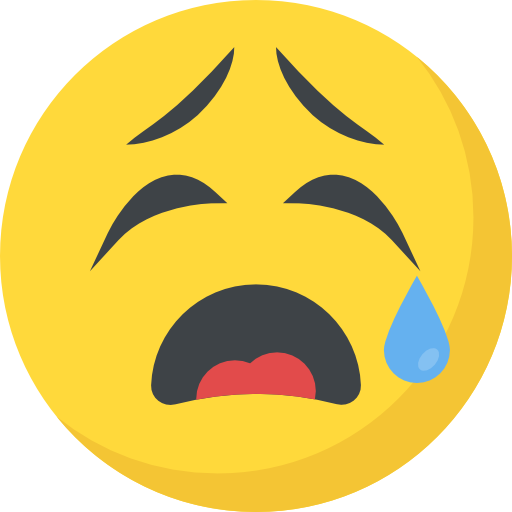




-Sep-06-2023-04-49-56-0348-PM.png?w=1024&resize=1024,1024&ssl=1)





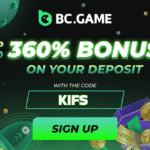




:max_bytes(150000):strip_icc()/GettyImages-77563483-fb9d5784203b470593111a5cbd416d5d.jpg?w=150&resize=150,150&ssl=1)



